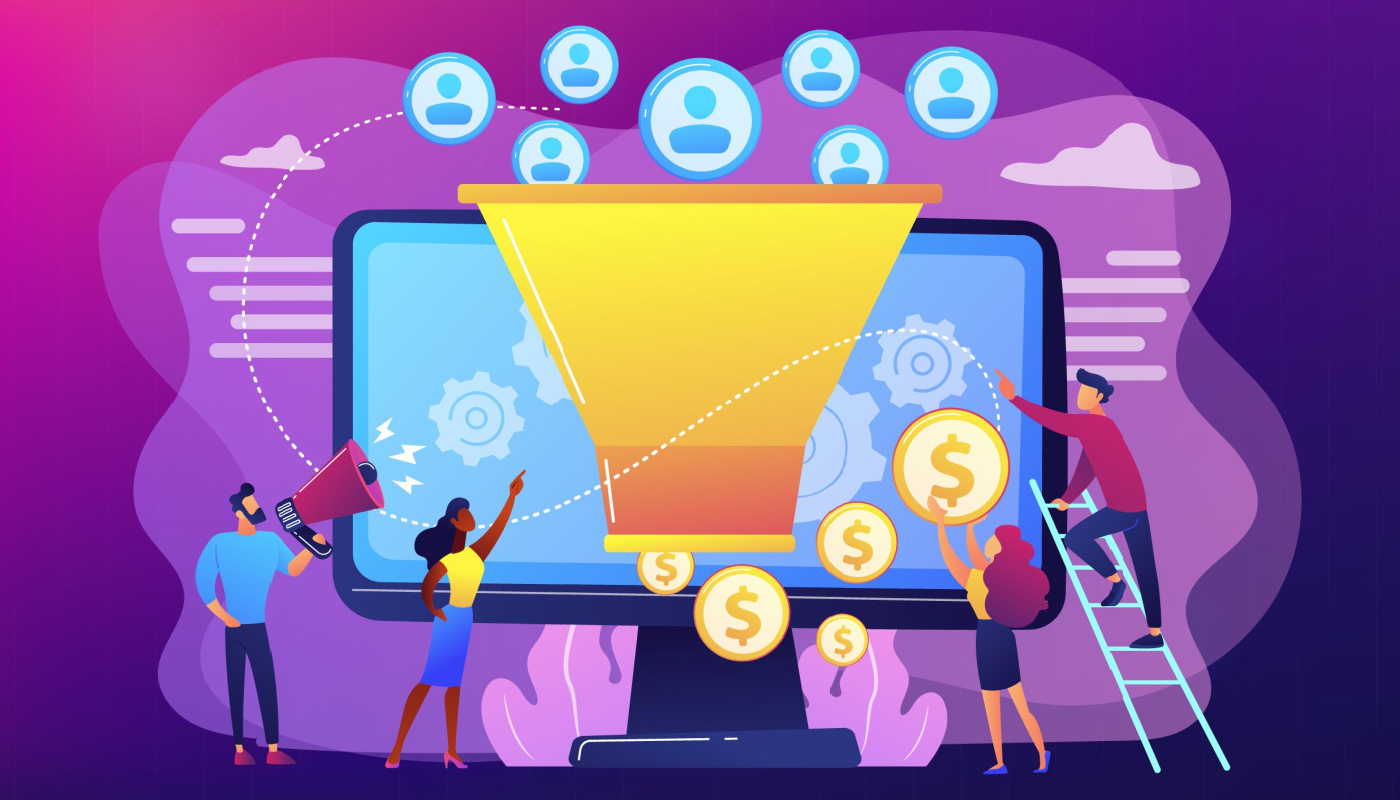1. Effective Typography Selection for Improved Readability and Skimming
When it comes to website design, choosing the right typography is crucial. Opt for a font that is easily readable and allows users to skim through the content effortlessly. Avoid overly decorative or complicated fonts that may hinder legibility. Clear and well-spaced fonts, such as Arial, Helvetica, or Open Sans, are popular choices for online text. Remember to maintain a consistent typography throughout your website for a cohesive and professional look.
2. Aligning Your Brand with the Right Color Scheme Choice
The color scheme you select for your website plays a significant role in conveying your brand’s identity and creating a visually appealing experience. Ensure that the colors you choose align with your brand’s personality and message. Consider factors like color psychology and the emotions associated with different hues. Aim for a harmonious color palette that enhances readability and creates a pleasant browsing experience for your visitors.
When choosing a color scheme for your website, it’s important to understand the psychology behind colors and their impact on human emotions. Different colors evoke different feelings and associations. For example, warm colors like red and orange can create a sense of excitement or urgency, while cool colors like blue and green can convey calmness and tranquility. Consider the core values and personality of your brand and select colors that resonate with your target audience.
Additionally, ensure that the chosen color scheme is consistent with your brand’s overall visual identity. If you already have a brand logo or established color palette, incorporate those colors into your website design to create a cohesive brand experience across all touchpoints. Consistency in color usage reinforces brand recognition and helps visitors connect your website with your brand identity.
Moreover, consider the readability and accessibility of your chosen color scheme. Ensure there is enough contrast between the text and background colors to make the content easily readable. Keep in mind that users with visual impairments may require high contrast to access the information on your website. By considering color accessibility guidelines, you can ensure that your website is inclusive and user-friendly for all visitors.
3. Enhancing Visual Clarity with Strategic Use of White Space
White space, also known as negative space, refers to the empty areas between elements on a web page. Don’t underestimate the power of white space in enhancing the overall design and user experience. It helps to create a sense of balance and allows the content to breathe, making it easier to read and digest. Utilize ample white space around text, images, and other elements to avoid clutter and provide a visually appealing layout.
Strategic use of white space improves the readability and comprehension of your website’s content. By giving elements room to breathe, you create visual separation and hierarchy, making it easier for users to navigate and find the information they are looking for. White space can also draw attention to important elements or calls to action, increasing their visibility and effectiveness.
In addition to improving readability, white space can contribute to the overall aesthetics of your website. It gives a sense of elegance and sophistication, making your website appear more polished and professional. By avoiding overcrowding and allowing elements to have sufficient breathing space, you create a visually pleasing and balanced design.
When incorporating white space into your website design, consider the placement and proportions of the elements. Experiment with different layouts and spacing options to find the optimal balance. Remember that white space doesn’t necessarily have to be white; it can be any color that complements your overall design and branding.
In conclusion, selecting the right color scheme and effectively utilizing white space are crucial elements of web design. A well-chosen color scheme aligns with your brand identity, evokes the desired emotions, and enhances readability. Strategic use of white space improves visual clarity, readability, and overall aesthetics. By considering these design principles, you can create a visually appealing website that effectively communicates your brand message and provides an enjoyable user experience.
4. Adding Depth and Character through Textures in Design
Incorporating textures into your website design can add personality and depth to the visual aesthetics. Textures can be subtle or bold, depending on your brand’s style and the message you want to convey. They can be applied to backgrounds, headers, buttons, or other design elements. However, be cautious not to overuse textures, as it may distract users or make the website appear cluttered. Balance is key when implementing textures in your design.
5. Engaging and Informing Readers with the Power of Images
Images are a powerful tool to engage and inform website visitors. Relevant and high-quality visuals can grab attention, enhance the user experience, and convey information effectively. Use images that align with your content and brand to create a visually appealing and cohesive website. Optimize image sizes for fast loading speeds, and don’t forget to include descriptive alt text for accessibility and search engine optimization (SEO) purposes.
6. Streamlining Navigation for Seamless User Experience
User-friendly navigation is essential for a positive user experience. Keep your website’s navigation simple and intuitive, ensuring visitors can easily find the information they’re looking for. Use clear and concise labels for navigation menus and organize content into logical categories. Consider implementing a search bar to further assist users in finding specific information quickly. Regularly test and optimize your navigation to ensure smooth browsing.
7. Ensuring Call-to-Action (CTA) Visibility and Impact
Calls-to-action (CTAs) are essential for guiding users towards desired actions on your website, such as signing up, making a purchase, or contacting you. To make your CTAs effective, ensure they stand out from the rest of the content. Use contrasting colours, bold typography, or distinctive design elements to draw attention to your CTAs. Position them strategically where users are more likely to see them, such as near important information or at the end of relevant content.
8. Optimizing Website Design for Mobile Devices
With the increasing use of smartphones and tablets, optimizing your website for mobile devices is crucial. Ensure that your website is responsive, meaning it adapts to different screen sizes and resolutions seamlessly. Mobile optimization includes considerations like touch-friendly buttons, readable fonts, and streamlined navigation. Test your website on various devices and use tools to analyze and improve its mobile performance.
9. Enhancing User Experience through Thoughtful Option Limitation
Presenting users with too many choices can overwhelm and confuse them. To enhance user experience, limit the number of options and decisions users need to make on your website. Streamline your content, products, or services, focusing on what is most important and relevant to your target audience. Simplify forms, minimize the number of navigation links, and guide users towards their intended goals. By reducing cognitive load, you can increase user engagement and conversion rates.
By following these website design best practices, you can create an engaging and user-friendly website that effectively communicates your brand and provides a positive browsing experience for your visitors. Remember to continuously test and optimize your design based on user feedback and evolving industry trends.